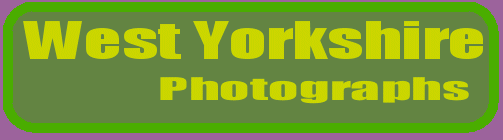
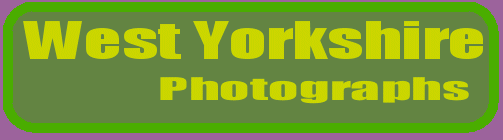
Submit your Photographs to WYP
Step One: We accept photographs of West Yorkshire, both countryside and urban areas.
Step Two: Save your photographs in .gif or .jpg file format. This can be done on almost all paint packages capable of handling photos.
Step Three: Open your e-mail program and prepare to send a message. Open the 'Attachments' section and attach your photo files to the e-mail. In the body of the e-mail explain that you wish these photos to be included on West Yorkshire Photographs, and make sure you tell us what area the photos show. Be as specific as possible!
Step Four: Send the e-mail to moomin@briefcase.com.
Then just wait for the photos to be added! (note: due to time constraints this may take a couple of weeks, but then again they may be added the same day...)